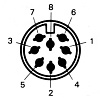| ||||||
« Why I love my Roland S550 Sampler »Sunday 3rd August 2014 | ||||||
|
Why the S550 is cool (and currently a steal on eBay) The Roland S550 is a rack mount digital sampler dating from around 1989. It is commonly thought of as a '12 bit sampler' and a rack-mounted version of the S50 sampler without the keyboard. Both of these statements are sort-of true but understate the power of the S550 and why it is superior to the S50. First up the S550 has twice as much memory as the S50 - so you can load and play the samples from two S50 disks at the same time. Secondly the S550 has an 8-stage enveloped filter with resonance and 8 stage amplifier envelope. This is often confused with the S50 'digital filter' (which the S550 has as well) which is just a way of filtering samples - i.e. the results are written back into wave memory. Really only useful for filtering out DC from your sampled waveform. A slow filter sweep applied using the digital filter will run twice as fast an octave higher. The TVF and TVA envelopes on the S550 are hardware devices applied to each output before it hits the 16 bit D/A and so the effect is uniform across the keyboard. This also makes the S550 a very powerful wave synthesiser. Simply sample your basic waves into memory, loop them and then filter and sculpt using the TVF and TVA. The TVF and TVA envelopes are very similar to the D50 envelopes which were inspired by the Yamaha DX7. More flexible (and complicated!) than a simple ADSR envelope, each of the 8 stages has a rate and output level. Three stages is enough to create the equivalent of an ADSR envelope ... rate 1 = A level 1 = 100% rate 2 = D level 2 = S rate 3 = R level 3 = 0% You can layer sounds very effectively as well - each voice can have two velocity switched samples which can also be played in tandem. However, as the sampler is multi-timbral, you can set all 8 outputs to the same MIDI channel for a maximum of 16 samples on 8 different patches with 8 independent filter and amplifier envelopes. Each of the multi-timbral outputs can be assigned to one of the 8 output jacks allowing for quadraphonic or surround sound effects. Is it a 12 bit or 16 bit sampler? It all depends on how you look at it really! All sampling is 12 bit and internal samples are stored as 12 bit in wave memory. However, the 12-bit samples are converted to 16 bit before processing through the TVF and TVA and then output through the 16 bit D/A converter. So how crunchy it sounds really depends on how loud the samples were and the frequency / shape of the sampled waveforms of course. I don't know if it does some software smoothing of the 12 bit values during the conversion and pitch-shifting but If you apply the TVF then that will definitely smooth out some of the crunch. The maximum sampling rate is 30K samples per sec and all audio outputs go through a 14½kHz low-pass filter. By the way, always have the volume on the front panel at 100% (unless using headphones :-) as the volume is software controlled and lowering the output level means you won't get full 16 bit resolution through the D/A. The Roland Sound Library is Free! All you need to do is download the disk images and write them onto floppy disks to load on the S550. OK - I realise that presents a few problems these days so here's what I did ... - First up the disk images are available at http://www.sgroup.ca/archive/samples/Roland/S550/. - Once downloaded you need a Windows computer with a floppy drive attached. My old Windows XP box didn't have a floppy but I ratted one out of an even older computer, bought a cable long enough to reach the floppy controller on the mother board and ... - ... then discovered that the Roland utility for writing sample disk images under Windows (called SDISK) will not run on anything more recent than Windows 98! All was seemingly lost until I discovered OmniFlop! These drivers can read and write disk images for the S550 and umpteen million other disk formats as well and work with Windows XP. Perfect for backing up my samples to a USB flash drive as well as writing the library disk images onto actual floppies. - You will also need some blank 3½" 720kb disks. I still had a supply of old disks that I had been saving up so that wasn't a problem for me. There are places on the web that still sell 720kb 3½" disks but the 1.4Mb 3½" disks are easy to find still and the only difference is the square hole on the left of the disk. Cover that up with some tape and you should be good to go. On the off-chance that you can't be bothered copying all the library disks like I did - here are the ones that I thought I definitely would audition again ... - Version 1.13 Utility Disk - the most recent version. - 01 Disk 1 - Electric Piano and Bass Splits - 01 Disk 4 - Slap, Electric and Picked Bass - 01 Disk 6 - Cello - 01 Disks 9 and 10 - Grand Piano - 02 Disk 4 - Plucked 9ft Grand Piano - 02 Disk 5 - Mini Moog Bass - 02 Disk 8 - DX7 Samples - 02 Disks 9 and 10 - MIDI Drum Kit with strong Lick and Snare - 03 Disk 1 - Flute and Piccolo - 03 Disk 4 - Timpani, Orchestral Cymbal, Gong, Bass Drum - 03 Disk 5 - Trumpet and Trombone - 03 Disk 6 - Church Organ - 03 Disk 7 - Electric Piano and Vibraphone - 03 Disk 8 - Alto Saxophone - 03 Disk 9 - Full Strings panned across 8 outputs - 04 Disk 2 - Electric Bass Guitar - 04 Disk 3 - Exotic Percussion - 04 Disk 7 - Timpani, Tubular Bells, Mallet Cymbal - 04 Disk 9 - Harpsichord, Clavichord - 05 Disks 1 and 2 - 16 bit Piano - 05 Disk 8 - Bass - 05 Disk 10 - Pads - 06 Disk 1 - Plucked Guitar, Strat Guitar Riffs, Overdriven Sounds - 06 Disk 4 - Minimoog Brass Sweeps - 06 Disk 6 - Six Violin Ensemble It runs with a mouse and monitor You don't have to use it this way - you can load and play samples using the display on the front of the box, but sampling or editing patches really requires the mouse and a digital RGB screen. I already had the mouse and once upon a time had a working digital RGB monitor but that stopped working about ten years ago and went on a one-way trip to Kate Valley (local landfill site) a few years later. You can plug the composite output into a TV and get a monochrome picture but if you want colour you will have to do what I did ... ... buy a CGA to VGA converter board off of eBay and run the S550 on your nice large LCD monitor. The display is so large and crisp, I don't even need my reading glasses on! I'm going to write about getting the LCD monitor connected up in a separate blog post because I'm half way through trying to mount the board inside the expansion slot on the S550 so that it will be internally powered and just have a VGA cable coming out the back - but this post is getting way too long anyway so definitely not enough room here to explain it all here. Why waste your time on such an old sampler? Actually the current trend is to respect and even covet old musical gear, but the most obvious answer is "because it sounds great", possibly followed by "because it's going cheap on eBay!" I probably can't explain it any better than that. In 1989 this thing cost around $7000 so you can bet that it was well built. It is a massive box divided completely in two with the audio board in a completely separate shielded compartment from the digital. Audio and digital have separate power supplies and electrical ground. The only design decision I have issue with is the audio out plugs soldered directly onto the audio PCB board - just asking for cracked solder joints if the cables are tugged (but easy to repair by reflowing the solder). By the way - the audio out jacks use transistorised switching to suppress nasty spikes at power-on so there are no relay contacts to corrode. So - I guess three answers: great sound, a bargain, well designed and built to last. OK - four. ..... So that is about it for now - I'd better go and do some chores but I promise another blog post on how to get your S550 running on an LCD VGA monitor soon ... 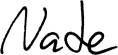 | ||||||
| ||||||
| Blog | ||||||
| Home · About Freudelheim · Blog Index | ||||||
| RSS Feed · Atom Feed · Twitter · SoundCloud · Graffiti · Medal of Honour | ||||||
| All content and images copyright © 2007 - 2016 Nate Marshall. Site Design by Nate Marshall |